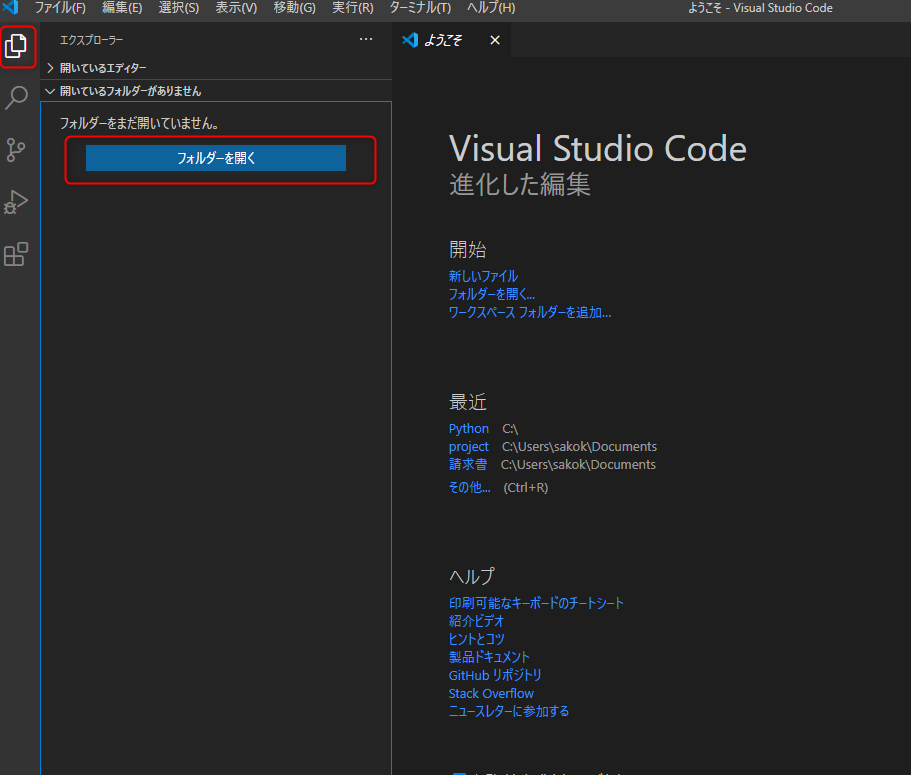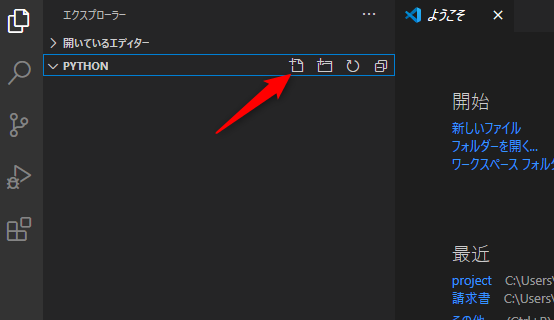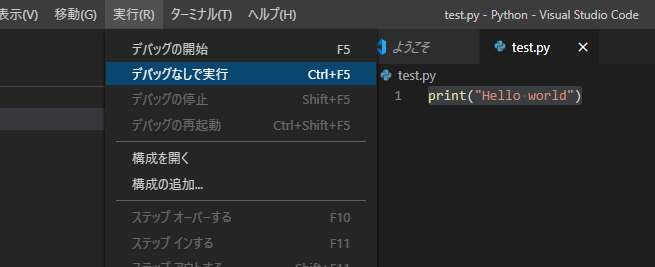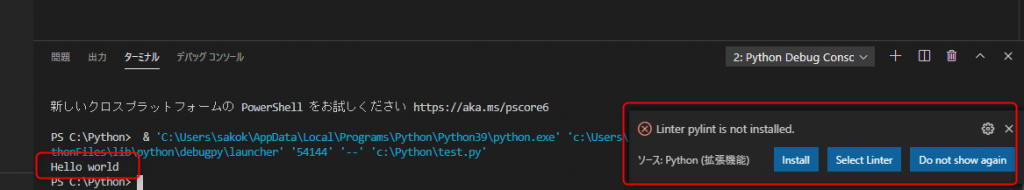動作確認
VS Codeで動作確認を行う。Cドライブ配下に「Python」フォルダーを作成する。
VS Codeの画面左上のアイコンをクリックするとエクスプローラーが表示される。「フォルダーを開く」ボタンを押下。
作成した「Python」フォルダーを選択する。
VS Codeにフォルダーが表示されるので選択し、「新しいファイル」アイコンをクリック。
ファイル名を適当に「test.py」などとする。
test.pyに次のコードを入力し実行する。
|
1 |
print("Hello world") |
画面下のターミナルに「Hello World」が表示されれば問題ない。実行後にコードチェック機能をインストールするよう促される。ここで「Install」ボタンを押下し導入する。
モジュール追加
モジュールの追加はコマンドプロンプトから「pip」コマンドで行う。
|
1 2 3 4 5 |
C:\Users\sakok>pip install numpy Collecting numpy Using cached numpy-1.19.3-cp39-cp39-win_amd64.whl (13.3 MB) Installing collected packages: numpy Successfully installed numpy-1.19.3 |
|
1 2 3 4 5 6 7 8 9 10 11 12 13 14 15 16 17 18 19 20 21 |
C:\Users\sakok>pip help Usage: pip <command> [options] Commands: install Install packages. download Download packages. uninstall Uninstall packages. freeze Output installed packages in requirements format. list List installed packages. show Show information about installed packages. check Verify installed packages have compatible dependencies. config Manage local and global configuration. search Search PyPI for packages. cache Inspect and manage pip's wheel cache. wheel Build wheels from your requirements. hash Compute hashes of package archives. completion A helper command used for command completion. debug Show information useful for debugging. help Show help for commands. |
無事にPyton環境が構築できたようだ。VS Code、Pythonとも不慣れなので、少しずつ触っていきたい。