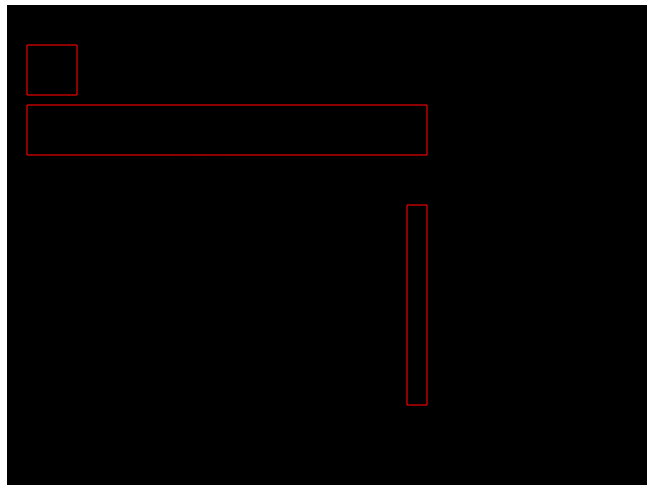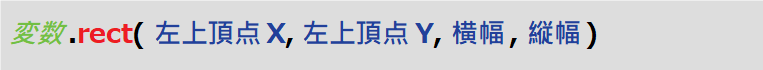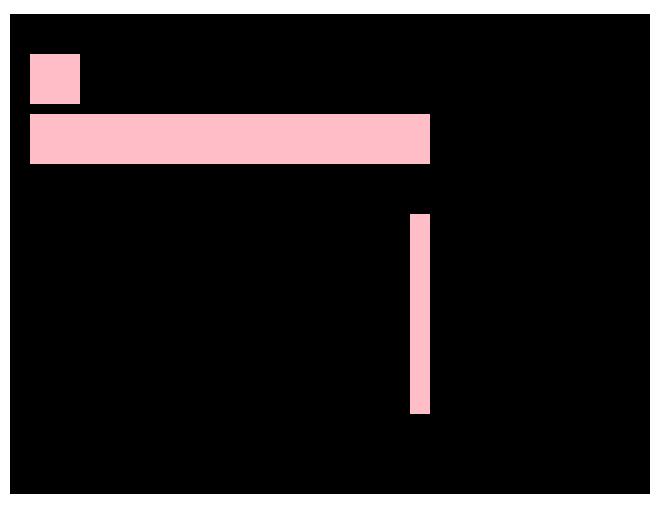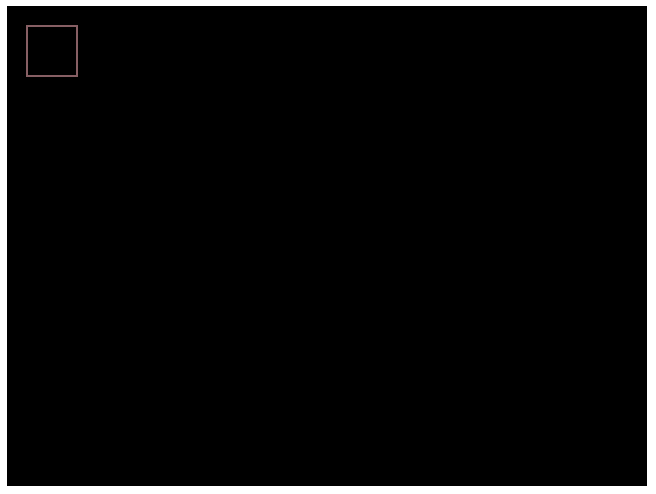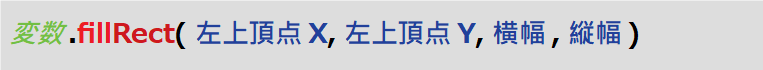四角形を書く
四角形を書くための命令があります。プログラムを見ていきましょう。
|
1 2 3 4 5 6 7 8 9 10 11 12 13 14 15 16 17 18 19 20 21 22 23 24 25 26 27 28 29 30 31 32 33 34 35 |
<!DOCTYPE html> <html> <head> <meta charset="utf-8" /> <title>JavaScriptでゲーム</title> <style> * { padding: 0; margin: 0; } canvas {background: #000000; position: absolute; top: 50%; left: 50%; transform: translate(-50%, -50%);} </style> </head> <body> <canvas id="canvas" width="640" height="480"></canvas> <script> var canvas = document.getElementById("canvas"); var ctx = canvas.getContext("2d"); ctx.beginPath(); ctx.rect(20, 40, 50, 50); ctx.rect(20, 100, 400, 50); ctx.rect(400, 200, 20, 200); ctx.strokeStyle = "pink"; ctx.lineWidth = 1; ctx.stroke(); ctx.closePath(); </script> </body> </html> |
ブラウザで表示すると3つの四角形が書かれます。
四角形を書く命令が「rect」です。引数は次の様に左上座標と横、縦のサイズをピクセル値で指定します。
塗りつぶし
四角形内を塗りつぶします。次のように28行目、30行目を変更しブラウザで表示してください。
|
24 25 26 27 28 29 30 31 |
ctx.beginPath(); ctx.rect(20, 40, 50, 50); ctx.rect(20, 100, 400, 50); ctx.rect(400, 200, 20, 200); ctx.fillStyle = "pink"; ctx.lineWidth = 1; ctx.fill(); ctx.closePath(); |
「strokeStyle」命令の代わり記述した28行目の「fillStyle」は塗りつぶす色を指定します。
「stroke()」命令の代わり記述した30行目の「fill()」は塗りつぶしを実行する命令です。
シンプルな記述方法
もっと短いコードで四角形を書くことができます。「beginPath()」、「closePath()」を記述せず、「rect()」と「stroke()」命令を一つにした「strokeRect()」を利用します。
|
24 25 26 |
ctx.strokeStyle = "pink"; ctx.lineWidth = 1; ctx.strokeRect(20,20,50,50); |
塗りつぶしも同様に「fillRect()」命令があります。
|
24 25 26 |
ctx.fillStyle = "pink"; ctx.lineWidth = 1; ctx.fillRect(20,20,50,50); |
四角形の描画ができました。次に円を書いていきましょう。